Support
Welcome to the Teuton Systems support page!
Here you can get in touch with our support department and find answers to the most frequently asked questions.
In case of hardware problems
If your computer won't start, shuts down suddenly or in case of other suspected hardware faults on your TS PC please contact our support via the form at the bottom of the page. If the hardware failure is covered by the warranty, send your computer to us and we will fix the error free of charge and return the computer to you.
If the fault is not covered by the warranty, we may be forced to charge a troubleshooting fee of SEK 295 plus shipping.
In case of software problems
The TS PC series is configured by us and we guarantee that this basic configuration is correct on delivery. Otherwise, no warranty is given on operating systems and accompanying software as Teuton Systems is not a software publisher and its use is beyond our control. However, we offer discounted support for our customers for software related problems and general consultation.
If you are not a customer, you can also purchase Linux-related help through our Consultancy Services. Read more about it here.
Distance and mail-in services
If you are stuck with programs, have problems with settings or other problems when the computer still starts, as a TS customer you can book remote support for SEK 790 per hour remotely via telephone/remote control. If you have problems starting up your computer or have problems with your internet connection, you can send your computer to us for help from our support technicians for the same time cost. Shipping costs will be added to the mail-in service.
Book your support case via the contact form at the bottom of the page and we will get back to you as soon as possible.
Frequently asked questions and tips
The Linux disc encryption password (via dm-crypt), i.e. the password you enter when booting the operating system before reaching the user login, cannot be recovered in any way if you lose it. Unlike Microsoft and Apple operating systems, these passwords are not stored in any cloud. This would also be a security risk.
On delivery of the TS PC series, you will be asked to change both the disc encryption password and the user account password to a personal one. The preset passwords set by us on delivery are retained for a certain period of time in case any problems arise during the start-up of the computer and are then deleted.
The TS PC series comes pre-configured with Timeshift software that saves backup copies of your computer's system files. This can save you if you accidentally install a programme or change a setting on your computer that causes it not to start normally. You can get some guidance through this guide to Timeshift. You can also contact our support as restoring system files on an encrypted disc is a relatively complex process.
As with all personal data, we recommend that you make a regular backup, for example to an external hard drive. The files can still be stored encrypted on an external hard drive using, for example, the Veracrypt encryption software that comes pre-installed on our systems. A video guide on how to do this can be found here.
Occasionally, failed software installations or other processes may prevent you from applying system and software updates in the update centre. This can sometimes be remedied by opening the terminal and running the following command:
sudo dpkg -configure -a (two hyphens should be added to the word "configure")
Then try to apply the updates again.
Our support team

Mattias

Adam

Emil
Contact form
Please use the contact form to get in touch with our support department. Please provide as detailed a description of the error as possible and attach a screenshot or a photograph uploaded via the file transfer service Firefox Send and paste the link in the message. Fields marked with a red star are mandatory. Please enter your Wire ID for encrypted support calls.
News from Teuton Systems
- Introducing Nextcloud - the collaboration platform that completely replaces Microsoft 365 5 October, 2025
- FUTO - the choice for privacy-friendly voice and text input on mobiles 15 June, 2025
- Teuton Systems goes international - now offering deliveries to Europe 23 May, 2025
- Organic Maps - the map app that doesn't map you 10 April, 2025
- Take a basic course in Linux and privacy-proof technology 5 January, 2025