Ubuntu 22.04, also called "Jammy Jellyfish", is the latest version of Ubuntu released in April 2022. There are several reasons why upgrading from previous versions, such as 20.04 "Focal Fossa", might be a good idea. In this article, we will take a closer look at the main benefits of upgrading to Ubuntu 22.04.
The article ends with a guide on how to upgrade from Ubuntu 20.04 to 22.04. It is recommended for those who bought a computer from Teuton Systems before April 2022.
Better performance
Ubuntu 22.04 comes with several improvements and optimisations that contribute to better performance. For example, the system has been optimised for AMD processors and supports the latest processor management techniques, such as the frequency-invariant scheduler, resulting in better performance and more efficient use of CPU resources. In addition, Jammy Jellyfish has a newer version of the Linux kernel, version 5.16, which also improves performance and stability.
Newer software versions
Ubuntu 22.04 comes with newer software versions that give users access to the latest features and security updates. For example, the new release includes updated versions of key applications such as LibreOffice, Firefox and Thunderbird. In addition, several other key applications have been updated to support new technologies and platforms.
Better user experience
Ubuntu 22.04 has several improvements that contribute to a better user experience. For example, the new version has an improved and more user-friendly installer, which makes it easier to install the system. In addition, the KDE Plasma desktop environment, used as standard in Teuton Systems computers, has also been updated with new features and optimisations.
Better security
Ubuntu 22.04 has enhanced security through several new features and improvements. For example, the new version supports Wayland, a modern and more secure replacement for the X server used to display graphics on Linux systems. In addition, Ubuntu 22.04 has a new version of systemd-resolved that handles DNS queries and ensures that users can browse the web more securely.
Longer term support
Ubuntu 22.04 offers longer support than previous versions. While previous versions of Ubuntu only offered support for 9 months, Jammy Jellyfish will be supported for a full 5 years for both the server and desktop versions. This means that users can continue to use the system without having to worry about security updates or technical support for a longer period of time.
In summary, there are several benefits to upgrading from Ubuntu 20.04 to 22.04. From better performance and newer software versions to an improved.
Here is a step-by-step guide to upgrading from Ubuntu 20.04 to 22.04:
- Open Terminal by pressing Ctrl + Alt + T or search for Terminal in the menu.
- Run the command "sudo apt update" to update the system package lists.
- Then run the command "sudo apt upgrade" to install all available updates to the system.
- Now run the command "sudo apt dist-upgrade" to install all available distribution updates. This will update all applications and system libraries to their latest versions.
- Run the command "sudo apt install update-manager-core" to install the update manager.
- Then start the update manager by running the command "sudo do-release-upgrade -d".
Follow the on-screen instructions and accept any changes suggested during the process.
ATTENTION! A system upgrade always carries some risk of something going wrong. Therefore, make sure to back up all your important data before you start the process.