The Matrix mobiles
Home " The Matrix mobiles

Teuton Systems is the first supplier in the Nordic region to launch privacy-proof mobile phones for ordinary users with a world-unique overall concept.
The mobiles are based on the world's most secure mobile operating system, GrapheneOS, which is a completely free version of Android, independent of and disconnected from Google, Google services and apps, and surveillance.
Today, it is common knowledge that you can never be sure that you are not being bugged - at least not as long as there is a mobile phone in the same room.
With the Matrix mobile, we hope to change this, as it provides far better protection against surveillance, eavesdropping and intrusion, compared to a regular mobile phone. You decide on authorisations and data yourself. At the same time, you have the same ease of use as on any smartphone, with access to all the apps and features you need to fulfil the needs of those who live in the system but don't want to be part of it.
In fact, the user interface of the Matrix mobile phone is virtually identical to that of a standard smartphone and requires no additional knowledge or training.
Everything comes pre-encrypted with the best secure apps for common tasks pre-installed on the mobile, with manuals in Swedish.
If I were configuring a smartphone today, I'd use @DanielMicay's @GrapheneOS as the base operating system. I'd desolder the microphones and keep the radios (cellular, wifi, and bluetooth) turned off when I didn't need them. I would route traffic through the @torproject network.
- Edward Snowden (@Snowden) September 21, 2019
Some highlights
Enhanced security: The Matrix mobile phone includes advanced security features and enhancements beyond what standard Android offers, protecting against both known and unknown threats such as intrusion and theft of your personal data.
Strict integrity controls: The operating system is designed with privacy in mind, offering minimal data sharing with third parties and giving you extensive control over app permissions, greatly reducing the risk of eavesdropping and surveillance through e.g. microphone and camera.
Open source code: GrapheneOS is an open source project, allowing for transparency and independent review of the code to ensure integrity and security.
Regular updates: The system receives regular security updates to quickly address new vulnerabilities and threats.
Minimalistic design: Unlike many other operating systems, the Matrix mobile is free of bloatware and unnecessary apps, contributing to a cleaner user experience and better performance. You can choose exactly which apps you want on your phone.
Advanced app insulation: Matrix mobile makes the most of GrapheneOS sandboxing technology by isolating apps and restricting their access to system resources and user data.
How does the operating system on the Matrix mobile phone - GrapheneOS actually work in depth?
Many technical and in-depth answers to these questions are provided by Gabe, the developer and security researcher behind the project to create the world's most secure mobile phone operating system, in an interview below:
If you want to learn more about all the features and functions of GrapheneOS that differ from Android, you can find a complete documentation of the mobile operating system here.
Of course, if you need help, our friendly support team is always there for you. Never hesitate to call or email us if you have any questions.
Technical specifications and other info can be found in stores.
Frequently asked questions and answers
Matrix is based on GrapheneOS which is the most secure and sophisticated operating system in the world, designed for ordinary users who want to have maximum control over their own mobile phone and what it actually does and can do.
You, the user, control every aspect of the phone such as the microphone, camera and GPS and can completely restrict the use of apps or other parts of the phone that you do not want to have access to. The Pixel series hardware on which we install GrapheneOS is considered the most secure existing architecture for smartphones in the world.
GrapheneOS has gone through external audits and has been very well received.
Software updates are provided on an ongoing basis. Security updates are installed automatically. Some updates require you to restart your phone. You will be notified of this.
Using the Matrix mobile is basically identical to using a regular smartphone and requires no additional knowledge or training.
You can use all your regular apps. A small percentage of apps require Google Play services that are switched off in the secure profile, but can then be installed in a separate profile with a slightly higher level of privacy.
Yes, mobile BankID is fully functional in practice and works with Swish and most banking apps.
You can choose to disable all antennas, sensors, etc. and have full control over what information the mobile phone may provide to third parties.
Exporting from your old phone
As the method of exporting contacts may vary depending on your phone model and operating system, we recommend that you search for a guide suitable for your particular phone. Do an internet search using your phone model and the keywords "export contacts".
For iPhone
Follow this official guide from Apple:
Exporting contacts on iPhone
For Android
If you use Google Contacts, you can use this guide from Google:
Exporting contacts on Android
The most important thing is that in the end you have saved your contacts in a VCF file (vCard format).
Move the VCF file to your Matrix phone
Once you have created a VCF file on your old phone, you need to move it to your Matrix phone. Here are some safe methods:
Cloud service: Upload the VCF file to a secure cloud service, such as Proton Drive, and then download the file to your Matrix phone.
USB/PC: Transfer the file to a computer via USB, then move the file to your Matrix phone.
Importing contacts into your Matrix phone
Once the VCF file is on your Matrix phone, follow these steps to import the contacts:
1. open the app Contacts.
2. press the menu button (☰) at the top left.
3. Select the Preferences.
4. press Importing.
5. Select the .vcf file.
6. Navigate to the location where you saved the VCF file and select it.
We reserve the right for typographical errors. The actual product may differ from the product images.